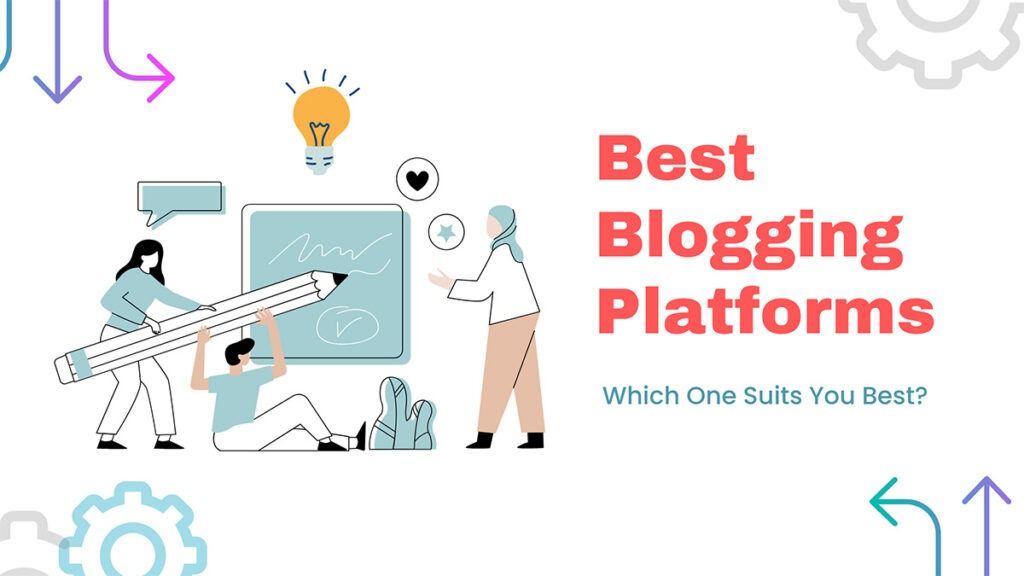Hey, thinking about starting a blog? Sounds easy—until you hit the big question: Which platform should I pick?
There are tons of options out there. Some are super newbie-friendly but kind of limited. Others give you full control, but take time to learn. And some? They seem awesome… until you try to make cash or tweak them.
The best blogging platform depends on your blog goals. Are you just writing for fun? Or building a site to pull in serious traffic and money?
In this post, I’ll guide you through the top blogging platforms. I’ll lay out their pros, cons, costs, and who they’re perfect for. By the end, you’ll know exactly which one’s your match.
What to Look For in a Blogging Platform
Not all blogging platforms are the same. Some are perfect for newbies. Others are built for growth. And some? They’re just a pain to use.
Before you choose one, here’s what to check for:
- Ease of Use
Not a tech wizard? Skip platforms that scream “code” or “server stuff.” You have to pick one that lets you write fast with zero stress. - Design Flexibility
Want your blog to feel like you? Go for a platform with lots of themes or drag-and-drop tools. You need more control over layout and style? Yes, please. - Monetization Options
Are you planning to make money with ads, affiliate links, or products? You have to make sure the platform allows it. Some free ones put a cap on earning cash. - SEO Features
Getting noticed on Google is huge. Always look for platforms that let you tweak URLs, titles, meta descriptions, and keep your site speedy. - Scalability
Are you starting small? Cool. But what if your traffic blows up? You have to choose a platform that grows with you—no need to switch later. - Cost
The ‘Free’ word sounds sweet, but there’s often a catch—like fewer features or forced ads. You have to know what you get and what upgrades cost.
Pick a platform that matches your goals—not just your wallet or style vibe. What’s great for a hobby blog might flop for a money-making site.
Top Blogging Platforms Compared
Are you ready to pick a blogging platform? Sweet!
Let’s break down the top ones—what they rock at, where they trip up, and who they’re perfect for.
1. WordPress.org
The boss of blogging platforms. With WordPress.org, you’re in total control—your content, design, and cash are all yours. But it’s not a one-click deal. You’ll need hosting, a domain, and a bit of patience to get rolling.
Pros
- Full control over everything.
- Tons of themes and plugins.
- Awesome for SEO and growth.
- It’s easy to make money with ads, affiliates, or ecommerce.
Cons
- It takes some learning to set up.
- You’ll need hosting (think Bluehost or Hostinger).
2. WordPress.com
Same name, way different vibe. WordPress.com handles hosting for you. It’s a breeze for newbies, but you’ll hit walls unless you pay for pricier plans.
Pros
- Super easy to start—no tech skills needed.
- Free plan to dip your toes.
- Built-in security and backups.
Cons
- Free plan limits themes and plugins.
- Tough to make money without upgrading.
3. Blogger
Google’s classic platform. It’s free, simple, and okay for casual stuff—but don’t expect much customization or growth.
Pros
- Totally free.
- Ties in with your Gmail account.
- Dead-simple to use.
Cons
- Designs feel old-school.
- Weak for SEO and making money.
- Google could pull the plug anytime.
4. Wix
Wix is all about drag-and-drop design. It’s great for portfolios or small sites, but blogging? Not its strong suit.
Pros
- Gorgeous templates.
- No coding needed.
- Hosting and design in one place.
Cons
- Blogging tools are basic.
- Can get pricey with extras.
- SEO is just meh.
5. Squarespace
Squarespace is sleek and stylish. Perfect for visuals and branding, but blogging’s more of an add-on.
Pros
- Stunning, mobile-ready templates.
- All-in-one: hosting, design, domain.
- Easy to figure out.
Cons
- Not many custom features.
- Costs more than some others.
- SEO isn’t as flexible as WordPress.
6. Medium
Medium’s all about writing. It’s got a ready audience and a clean setup—no design hassles. But big catch: you don’t own your blog.
Pros
- Publish instantly—no setup.
- Built-in readers waiting.
- Great for stories or thought pieces.
Cons
- No way to brand or customize.
- Can’t run your own ads.
- Your content’s on their platform.
7. Ghost
Ghost is fast and minimal—made for modern bloggers. It’s awesome for newsletters or paid memberships, but not super beginner-friendly.
Pros
- Speedy, SEO-friendly, and lightweight.
- Built-in tools for memberships.
- Clean, no-distraction writing.
Cons
- Self-hosted version needs tech know-how.
- Hosted version can cost a bit.
- Fewer themes and plugins than
A Side-by-Side Comparison Table
Do you want to quickly figure out which blogging platform is your jam? Here’s a no-nonsense comparison table to sort it out:
| Platform | Ease of Use | Customization | Monetization | SEO Friendly | Cost | Best For |
|---|---|---|---|---|---|---|
| WordPress .org |
Moderate | ⭐⭐⭐⭐⭐ | ⭐⭐⭐⭐⭐ | ⭐⭐⭐⭐⭐ | Hosting + Domain | Serious bloggers & affiliate marketers |
| WordPress .com |
Easy | ⭐⭐ | ⭐⭐ | ⭐⭐⭐ | Free or Paid | Beginners & hobby bloggers |
| Blogger | Very Easy | ⭐⭐ | ⭐⭐ | ⭐ | Free | Casual/personal bloggers |
| Wix | Very Easy | ⭐⭐⭐⭐ | ⭐⭐⭐ | ⭐⭐ | Paid Plans | Creative professionals |
| Square space |
Easy | ⭐⭐⭐⭐ | ⭐⭐⭐ | ⭐⭐ | Paid Plans | Designers & visual brands |
| Medium | Super Easy | ⭐ | ⭐ | ⭐⭐⭐ | Free | Writers & thought leaders |
| Ghost | Moderate | ⭐⭐⭐⭐ | ⭐⭐⭐⭐ | ⭐⭐⭐⭐ | Paid (Self/Hosted) | Paid content & email-focused creators |
⭐ = How strong it is (1–5)
Not every platform’s got it all. Pick what vibes with your goals.
Which Blogging Platform Is Right for You?
Are you still scratching your head over which blogging platform is your vibe? Let’s figure it out based on what you’re after and how much you know.
If blogging’s just a fun hobby, keep it chill with something simple.
But if you’re all in—especially if you’re chasing cash—WordPress.org gives you room to grow like nothing else.
Wrapping Up
Picking the right blogging platform isn’t about chasing the most popular one. It’s about finding what fits you—your goals, your style, and how much you want to dive into the techy stuff.
Some platforms are great for starting quickly and easily. Others give you room to grow, customize, and build a real business. There’s no one-size-fits-all here.
The good news? You don’t have to get it perfect right away. Start simple if you’re new. Learn as you go. And when you’re ready to level up, you can always switch or upgrade.
Here’s the key: Start writing. Your blog won’t grow until you take that first step.